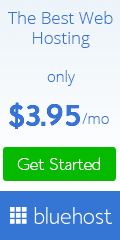3 WAYS TO IMPROVE YOUR AFFILIATE LINKS WITH SEO.
The mantra is: "When you improve your site for people, search engines will notice."
In this article, I will go over three things that you can add to your links and images that will help improve how users interact with, and how search engines interpret, content on your site. Also, all of these examples apply to when you are linking out to another site or to another page in your site.
1. Adding title text to all links
In HTML, a text link usually looks like this:
<a href=”http://www.blog.com”>Cats</a>
The value in between quotes for href is the landing page where the link will take someone who clicks on it. The “Cats” is known as the “anchor text,” which becomes the keyword associated with this link. A search engine spider will look at the anchor text and associate it with the content of the destination site. Always select anchor text that is relevant to the content at the other side of the link. Proper nouns or short phrases containing proper nouns (brand names, for example) make great anchor text. I don’t like to link using “click here” or “at this site” as these do little to explain what the destination content is.
Essentially, ask yourself: what keywords would I type into a search engine to look for the content I am linking to? BAM! There’s your anchor text.
Now, let’s introduce the title attribute:
<a href=”http://www.blog.com/catvideos/” title=”cat videos”>Cat Videos on my Blog</a>
The title attribute doesn’t directly impact SEO anymore (as noted above), but it will help with user experience and click throughs. This attribute adds semantic value to the link and displays as a tool tip when a user hovers over it. Since increasing clicks is good for SEO, this can indirectly impact SEO which could also indirectly impact your rankings.
2. Adding alt text to banners and naming images
When you add a banner – or any image really – to your site, the syntax is something along these lines:
<img src=”http://www.blog.com/banner1.jpg”>
The value in between quotes for the src is the place on the internet where the image lives. Notice, it includes the filename. The filename is one of the most important factors in indexing that specific image, so be sure the name is relevant. For example, if you post a picture of you wearing a specific pair of shoes, name your image “blogname-brandname-shoes.jpg” or something along those lines.
Now, let’s add the alt attribute:
<img src=”http://www.blog.com/ cute-cat-dancing.jpg” alt=”Videos of Cute Cats Dancing”>
The alt attribute is similar to the title attribute above, but for images. It doesn’t impact SEO as much as it used to, but it improves how users interact with your site. Also, the text shows if the banner is missing (if the src value isn’t correct or the file has been moved) so it’s good practice to add this to all your images.
Here’s how a banner with a link would look , using both the alt and title attributes:
<a href=”http://www.blog.com/catvideos/” title=”cat videos”><img src=”http://www.site.com/cute-cat-dancing.jpg” alt=”Videos of Cute Cats Dancing”></a>
Now both a visitor and a search engine spider will know what your banner is about and where it leads.
3. Adding nofollow to affiliate links
In 2012, Google’s Matt Cutts – aka the SEO Authority – let us know that using affiliate links from a reputable network (like Rakuten Affiliate Network) wouldn’t negatively impact a site’s ranking.
Cutts also told us that we should add the “nofollow” attribute to all our affiliate links. All the “nofollow” attribute does is “tell” search engine crawlers that a specific link shouldn’t be followed/crawled, or factored into the page’s quality score. Due to the fact that all affiliate links point to the same top level URL (click.linksynergy.com in the Rakuten Affiliate Network case), crawlers could assume you are trying to game their algorithm by pointing all traffic to that domain, and thus, negatively impact your page rank. Yikes!
Not overlooking the fact that content providers have to make a living, the adoption of the “nofollow” attribute is the approved way to maintain site quality and use affiliate links. Everyone wins. And here’s how you do it.
Let’s look at a sample tracking link:
<a href="http://click.linksynergy.com/fs-bin/click?id=AbCd3f6&offerid=99999.10078&type=3&subid=0" >Shop Great Styles from Top Merchant now!</a>
All we need to do to make this link nofollow is add rel=”nofollow” at the end of the opening <a>tag:
<a href="http://click.linksynergy.com/fs-bin/click? id=AbCd3f6&offerid=99999.10078&type=3&subid=0" rel=”nofollow”>Shop Great Styles from Top Merchant now!</a>
That’s it! This also works for affiliate banners, so don’t neglect them.
Hope this has been helpful. Now go forth and beef up your blog!